About DS4Windows
Under construction ⚒️
Introduction
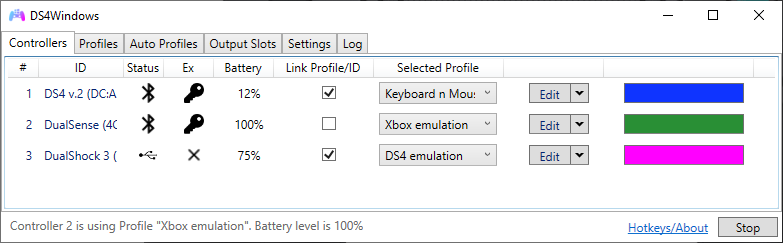
DS4Windows is a portable program that allows you to get the best experience while using one of the supported gamepads on your PC. By associating your connected controller to one fully remappable virtual Xbox 360 or DualShock 4 gamepad, many more games are accessible.
Features
Since the idea is to get to get your controller ready for games, The UI was made to make to be quick to pick up. Once first launched, the tool takes your through the setup, gives you a default profile and you're ready to go, or if you choose you can change things to your heart's content.

Fully remappable virtual gamepad and keyboard / mouse control.

With profiles, it makes it easier to quickly swap through various settings for your controller. You can set up controls for certain games, or set the lightbar to your favorite color. You can even set button combinations to switch profiles without the need to even open back the program.

Along with switching profiles manually, you can also switch your controllers to different profiles automatically when certain programs are launched.

Set your lightbar to your favorite color, make it reflect the controllers battery level or just go full rainbow mode

From control mapping, to touchpad sensitivity, to macros, to rainbow lightbar, to motion controls, to special actions triggered by pressing multiple actions, to launching a program with profiles, there are plenty of settings to play around with.
